Using Custom PowerPoint Design to Create a Template that Reflects Your Brand
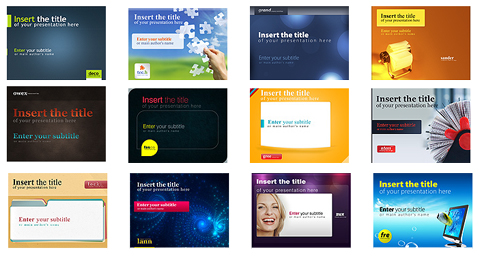
You’ve worked hard to develop a brand that reflects your company. This visual strategy permeates your advertising, marketing, and other promotional materials, but is your brand strongly reflected in your PowerPoint presentations? Often companies will work with professional advertising and design agencies to develop beautifully-branded materials, but fall short in executing their brand across their PowerPoint presentations.
Whether you’re creating a PowerPoint for an internal or external audience, incorporating your branding is an important part of the presentation. Do presentations reflect your company’s branding shown in colors, fonts, and images? You can ensure your organization’s branding strategy is strongly represented by creating a set of professionally designed PowerPoint templates.
Consider looking at the following elements to add to your branded template:
- Branding colors
- Branding fonts
- Meaningful images that reflect your organization’s purpose
- Text that helps convey your company’s mission, vision, or values
- Phrases or keywords that may be part of the brand
- Logos or other visual identifiers
- Key branding design elements
As you work with a professional designer to have a template created, you can include a variety of slide options in your template for presenters. Custom templates should include a layout or format for:
- Bullet lists
- Quotes
- Title slide
- Image slides with space for text
- Simple blank slide
- Sample charts with branded color options
- Standard footers
You may also want to set some additional guidelines for presenters about which transitions or animations to use within their presentation.
Depending on the number of presentations your organization creates, begin by developing several templates, and then add additional designs to create a library of branded templates from which your PowerPoint presenters can choose. Each PowerPoint template should include a customized color palette that matches the company’s branding colors so presenters use a set of pre-selected colors, rather than create their own or use colors in default palettes. By using custom PowerPoint design to develop a set of templates that reflect your brand, you will ensure presenters develop consistently-branded presentations that best represent your organization.

